How-to-get TargetWoman Health WebApp into your iPhone
It is a lot easier to check for your health queries directly from your mobile phones through a WebApp. Here are the steps to get our Webapp into your Home Screen. Fire up your Safari browser in your iPhone and type this into the address:
athena.targetwoman.com
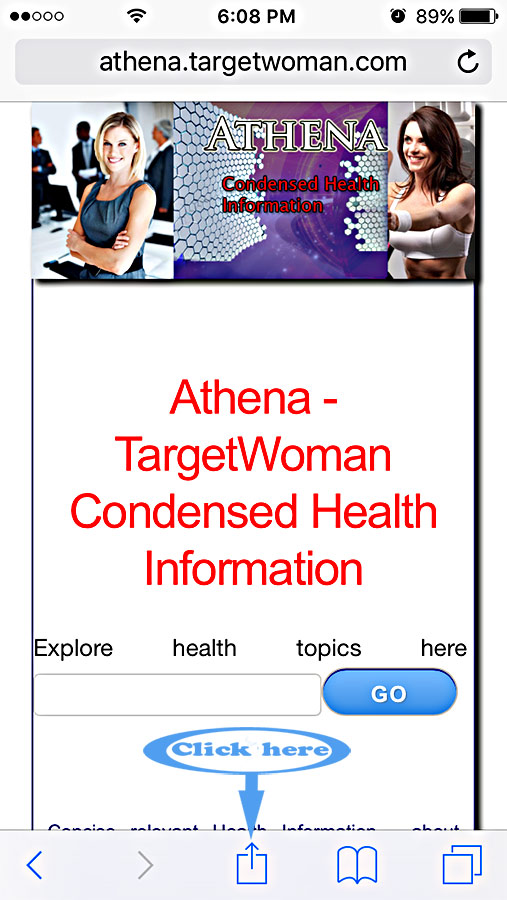
Now as the above image shows click on the bottom upward arrow.
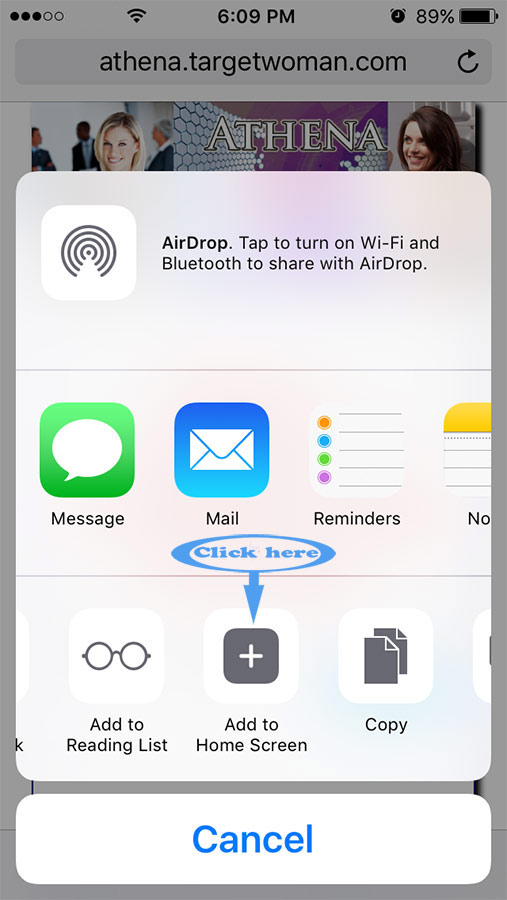
Click on the Add to Home Screen button and TargetWoman WebApp will be saved as a WebApp in to your mobile phone's Home Screen. Next time you want to access the TargetWoman Health App, you click on this icon and it takes you directly to our WebApp.



